Domain registration can be tricky to figure out sometimes. If you're not sure where you registered your domain - your'e in the right place.
Want to know where to go to manage your DNS records? Need to verify you site with GSC or Bing?
If you're not a technical website owner, understanding the differences between domain registry, domain registrar, domain name system (DNS), nameservers, and website host - can be confusing.
Here are few ways to figure out where your domain is registered and managed.
There are many WHOIS tools. To be honest, anyone can make one. But here are the most trusted, authoritative databases you can check:
| Organization | Description |
|---|---|
| ICANN | Nonprofit organization responsible for coordinating the namespaces and domain registries |
| Verisign | Verisign runs the registry for these domain names (TLDs): .com .net .name .cc & .tv |
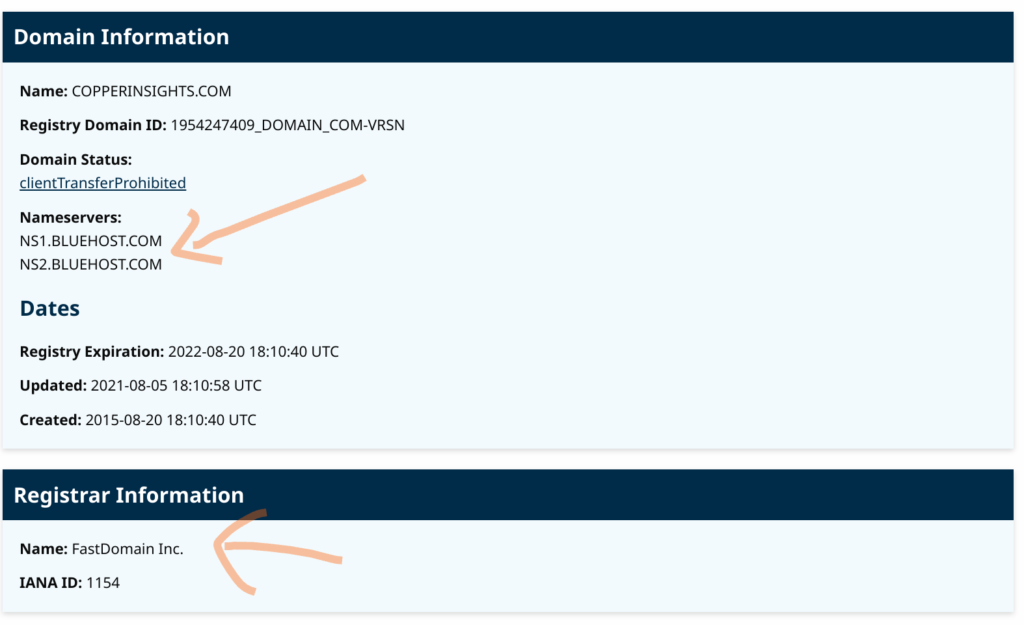
This is a fast and reliable way to look at what's behind your website. The nameserver is easy to find. IF you know your nameserver then you know where your DNS records are hosted and likely where your domain is registered.
These are a couple good DNS Tools (there are many). I like them because they are FREE and the Ads aren't super annoying..
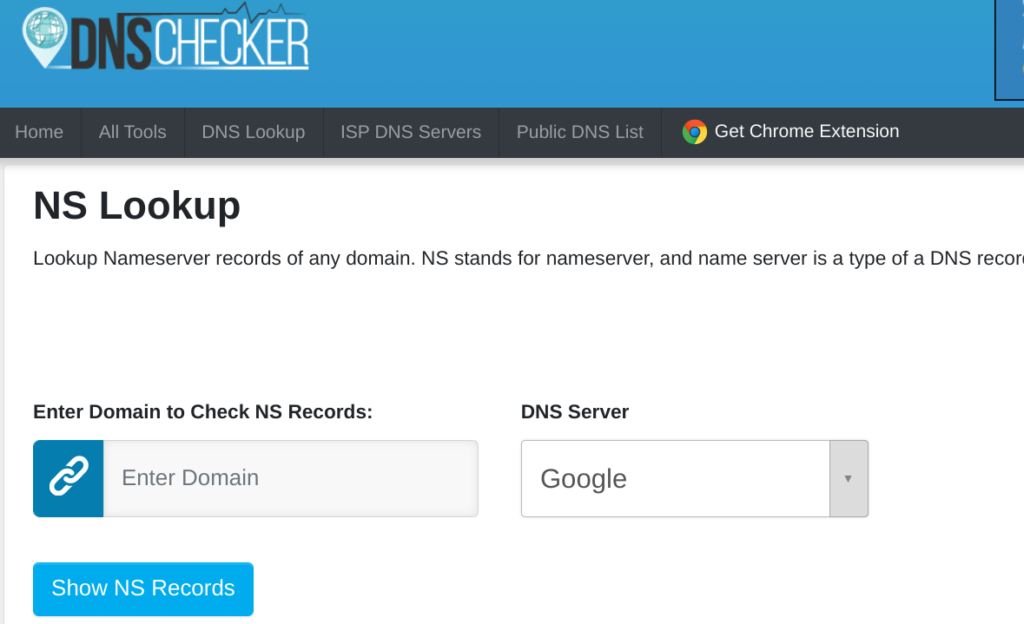
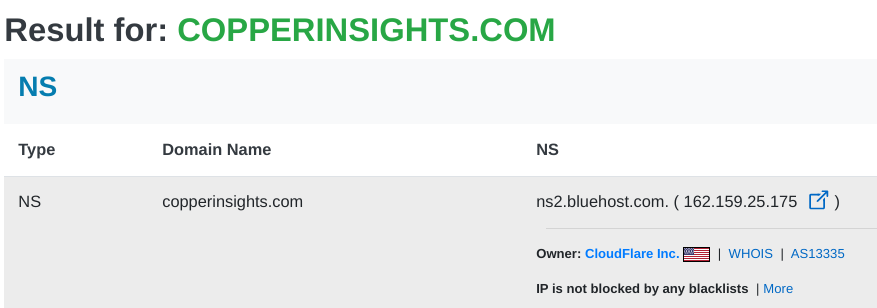
We don't like to admit it but sometimes, we already have the answer, it's just buried in our email. Search your email
| Web Host / Registrar | Nameserver Domains | Example Nameservers |
|---|---|---|
| GoDaddy | domaincontrol.com | ns1.domaincontrol.com ns2.domaincontrol.com |
| IONOS | ui-dns.org ui-dns.com | ns1.ui-dns.org ns1.ui-dns.com |
| Namecheap | registrar-servers.com | dns1.registrar-servers.com dns2.registrar-servers.com |
| Hostinger | dns-parking.com | ns1.dns-parking.com ns2.dns-parking.com |
| eNom | name-services.com | dns1.name-services.com dns2.name-services.com |
| googledomains.com | ns-cloud-d1.googledomains.com ns-cloud-d2.googledomains.com | |
| Bluehost | bluehost.com | ns1.bluehost.com ns2.bluehost.com |
| HostGator | hostgator.com | ns1.hostgator.com ns2.hostgator.com |
| Inmotion | inmotionhosting.com | ns1.inmotionhosting.com ns1.inmotionhosting.com |
| Liquid Web | liquidweb.com | ns1.liquidweb.com ns2.liquidweb.com |
| Dynadot | dynadot.com | ns1.dynadot.com ns2.dynadot.com |
| DreamHost | dreamhost.com | ns1.dreamhost.com ns2.dreamhost.com |
| A2hosting | a2hosting.com | ns1.a2hosting.com ns2.a2hosting.com |
| Rackspace | rackspace.com | ns1.rackspace.com ns2.rackspace.com |
| iPage | ipage.com | ns1.ipage.com ns2.ipage.com |
| SiteGround | siteground.net | ns1.siteground.net ns2.siteground.net |
| GreenGeeks | greengeeks.com | abc-ns1.greengeeks.com zyz-ns2.greengeeks.com |
| Host Monster | hostmonster.com | ns1.hostmonster.com ns2.hostmonster.com |
| Wix | wixdns.net | ns1.wixdns.net ns2.wixdns.net |
| WordPress.com | wordpress.com | ns1.wordpress.com ns2.wordpress.com |
| Squarespace | squarespacedns.com | ns01.squarespacedns.com ns02.squarespacedns.com |
| Hetzner | hetzner.com hetzner.de | hydrogen.ns.hetzner.com helium.ns.hetzner.de |
| One.com | one.com | ns01.one.com ns012.one.com |
| Cloudflare | cloudflare.com | alpha.ns.cloudflare.com meownow.ns.cloudflare.com |
DNS stands for Domain Name System. DNS is the "tree" behind the internet. Think of it as a tree diagram with branches of how resources are named and organized.
The nameserver is part of the DNS that helps translate domain names to IP addresses. It's helpful to know: computers and servers use IP addresses (numbers) and humans use names that have meaning.
IP Address stands for Internet Protocol Address - it's a set of numbers that identifies a device (server, computer, website, phone, any IoT) on a network.