Your Title Tag is the elevator pitch, the meta description is what motivates users to make that click.
The meta description is one of the original meta elements (tags) that simply describes the content of a web page. It can be added to each page of your website in the <head> tag.
There are now hundreds of different meta tags with different purposes. Some are barely used at all and some are referenced across the internet.
For example, the OpenGraph meta tags were initially created by Facebook (aka Meta). OG meta tags help you see article headlines & images whenever a user shares an outside link on various social media platforms.
The meta description always lives towards the top of the page in the head tag.
Knowing just a tiny bit of HTML is a useful skill in SEO.
The basic building blocks of the internet is HyperText Markup Language ( HTML).
If you look at the source code behind most web pages you can see HTML files. And so web pages are always made up of the same parts and tags.
Every HTML page has two main parts the <head> and the <body>.
HTML and meta description from Majestic.com:
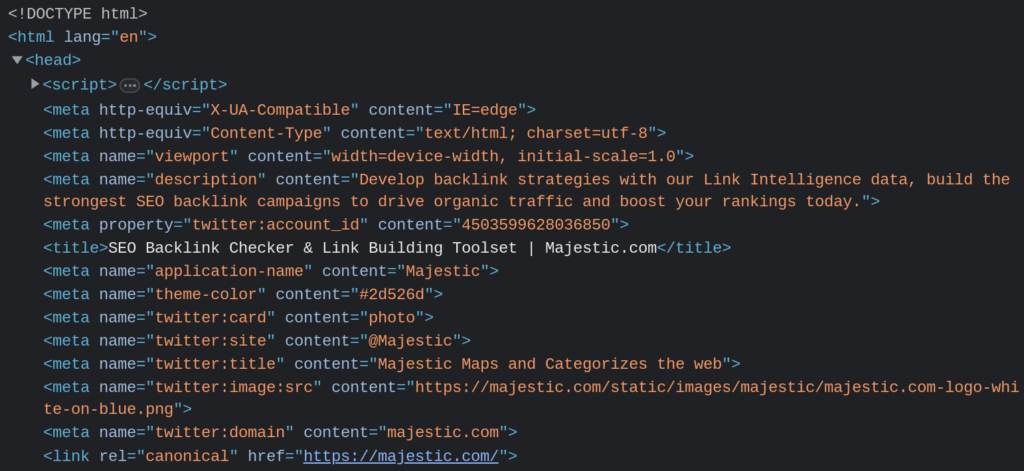
In general, the <head> tag contains the directions for how to assemble or display the web page.
The meta description and other meta tags are largely invisible to the average internet user.
However, search engines use the meta description to help inform users what the page listed might be about. The meta description remains the primary snippet of information you see in all search results.
Most of these web page search result details are from meta descriptions:
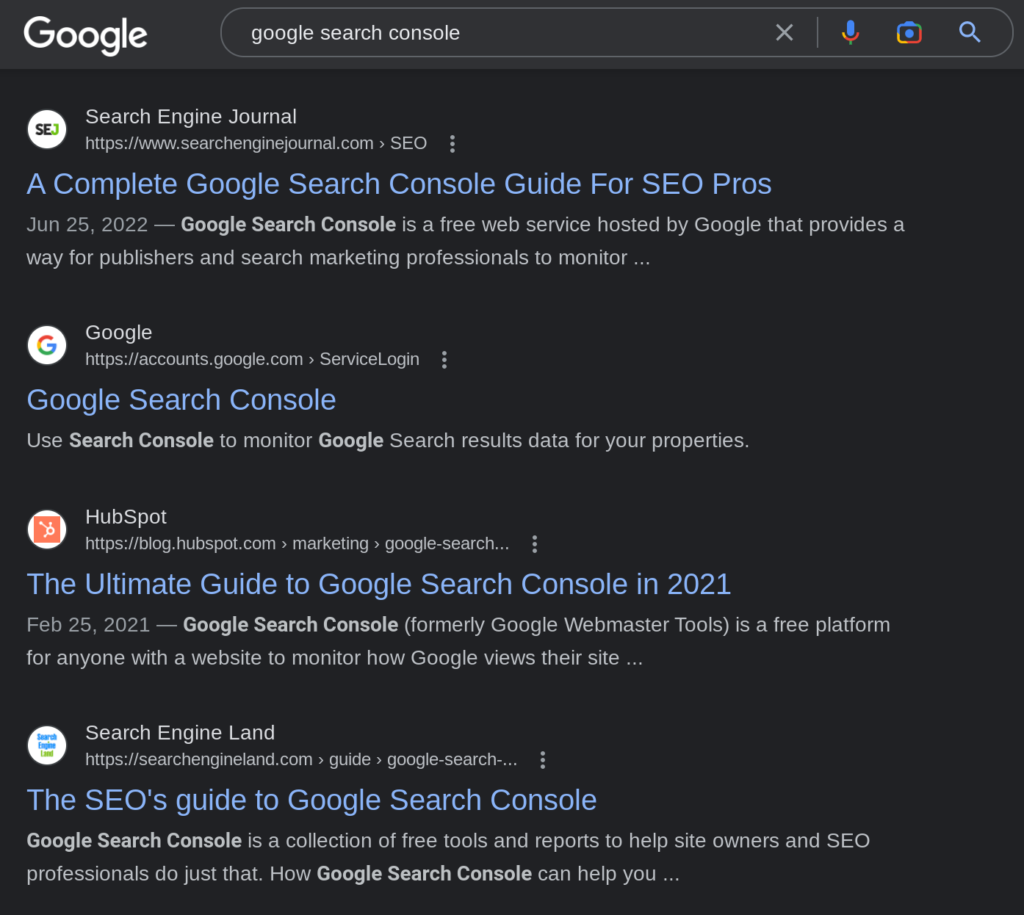
Managing and editing your meta descriptions have several benefits.
Plus A healthy click through rate (CTR) directly signals users are engaging with your content for a specific query. And if Google thinks your page is a good match, your content tends to stick around.
Here are some easy tips for optimizing
Meta descriptions are currently limited to around 155 characters. IF you go over your message can get... (truncated)
Note: there have been examples in the past where Google has tested longer descriptions - upwards of 300 characters. For now they have reverted back to the standard 155.
This can help if you have lots of pages or page types across a large site and don't have the resources to manually write each one. Avoid duplicate meta descriptions - mainly to demonstrate you are a thoughtful website owner who cares about user experience.
Analyze your page rankings across different keywords with Google Search Console. If you notice any gaps, you can test different CTA based on actual user search data.
Don't click bait users though - all you'll end up with is a high bounce rate
If the page is important - it's a missed opportunity to tell your story. But nothing bad will happen if you leave it blank.
Google will pull a snippet from the page in question and make a best guess. Google might prefer controlling their result page but you’re missing out on controlling your message and any call to action (CTA) you might want to make.
If a web page is important to your business, crafting and testing different meta descriptions in order to improve user engagement or sales is worth the effort.